Instructions:
Download and edit this post in Canva. In Canva, add your own on the job picture. Add your company details where needed. Use the example description below and replace city names where needed.
Post to your Instagram account using the example description below. Replace any City Names where needed.
Post Description:
We had the pleasure of helping [Customer Name] move from [City Name],[ST] to their new home in [City Name],[ST]. It was a smooth journey, and we’re so glad they trusted us with their big day! 🚛🏡
Whether you’re moving locally in [City Name] or need movers in [City Name], our team is here to make it stress-free. Ready to make your next move? Let’s get you there! 📦
#CITYNAMEMovers #movinginCITYNAME #MovingDay #StressFreeMoving #HappyCustomers #ProfessionalMovers #FullServiceMoving #ResidentialMoving #LocalMovers #MovingHelp #MovingMadeEasy #TrustedMovers
**Don’t forget to add your logo and customize this design!